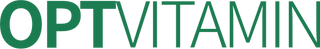Opt Vitamin payment method (card input and PayPal)
Visa, Mastercard, Amex, Discover, Union Pay, etc. that allow overseas payments are accepted through PayPal.
It's not difficult once you do it. For those who find it difficult because they are not used to it, we will guide you through it, so please proceed in the order shown in the following picture.
1. Click ‘Continue Delivery’

2. Click ‘Continue Payment’
(If you have accumulated savings at this stage, you can apply the accumulated points)

3. After selecting payment, click ‘Pay Now’ (At this stage, you will be asked to enter your customs clearance number once more)
: You can copy and enter the customs clearance number of the delivery destination above.

For those paying by credit card, this is the last step. Thank you for your effort
If you chose PayPal payment, please refer to the article below.
4. When paying with PayPal
: If you choose PayPal payment rather than credit card payment , select the 'Pay with debit or credit card' button at the bottom of the next screen. If the Korean language setting is not set automatically, you can manually set the Korean language at the bottom.

5. Pay directly with PayPal
The shipping information is set as you have already entered it, so all you have to do is enter your card information .
If you want to pay faster the next time you pay, select 'Yes' to create a PayPal account to make an express payment . Otherwise, you can set 'No, I will not create an account now' .

Thank you for your effort thank you