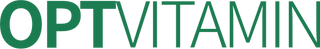How to check delivery information and partial delivery information
hello.
[Check delivery information]
You can check shipping information through the email you receive after your order is processed, but you can also check it in My Orders after logging in as follows.
1. Immediately after payment, if you look at My Orders, it will show as ‘ Order not processed ’ before delivery.

2. If delivery has been processed, the delivery information for the processed item will be displayed as ' Order Processed ' and you can check the delivery information by clicking the order number .

3. Delivery information can be confirmed in the order form as follows. 
[Check partial delivery information]
If your payment amount is more than $150 or you order more than 6 nutritional supplements, we will provide free partial shipping on multiple occasions. We will tell you how to check.
What kind of nutritional supplement was partially delivered and how can I check the delivery information for the partial delivery?
1. If partial delivery has been processed, the partial delivery information for the partially delivered case will be displayed as ' Partial ' and you can check the partial delivery information by clicking the order number .

2. Delivery information for partially delivered items can be checked as follows.

3. Likewise, you will receive a confirmation email once the remaining products are shipped, and you can check the delivery information by clicking on the real-time updated order form .
[Note]
For partial deliveries, you can receive subsequent deliveries approximately 5 days apart after receiving the first delivery.
The renewed site may not be familiar at first, but I think it will be helpful to customers in the future as they can automatically check these details accurately.
Thank you for always supporting us.